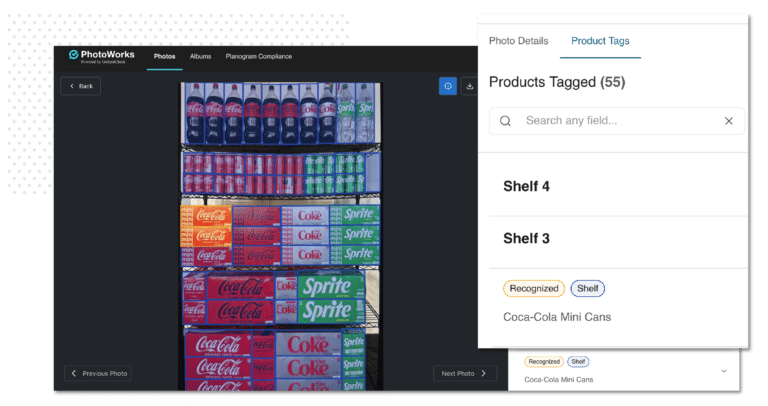Food safety is the most heavily regulated aspect of food service and production. Often, it’s also the least optimized. At Form.com, we’ve worked with many companies whose food safety processes are isolated from relevant functions and the next logical steps. This isolation creates a barrier between issues and their resolutions, and it prevents daily activities from connecting with long-term goals.
In this blog, we’ll discuss three simple ways to reinforce macro-level food safety goals using daily, micro-level processes. We previously discussed how to keep up with changing food safety regulations in a blog called Staying Ahead of Food Safety Regulations in 2020. We also covered simple ways to optimize your current forms in a blog entitled How to Build Better Food and Beverage Forms in 5 Steps.
This blog will build on both of those previous entries, so be sure to check them out to get a more comprehensive view of how we’re addressing food safety today.
1. Make forms more than a system of record
It’s not enough to keep pristine records. You have to take action, too. In Staying Ahead of Food Safety Regulations, we stressed the importance of defining and maintaining rigorous internal safety standards that meet and exceed the regulatory minimum. But what happens when something falls outside that standard?
For example, if a supplier’s shipment arrives outside a safe holding temperature, the manager on site should refuse to receive it. They might jot down a reminder to send an email to corporate about the problem, but the paperwork involved is often filed away until the right person is notified. This creates unnecessary time and distance between the issue and a resolution, especially if the problem violates an SLA or is recurring across multiple locations.
In How to Build Better Food and Beverage Forms, we talked about workflows and how they can turn static forms into dynamic tools for issue resolution. Instead of waiting for an email or double-entering paperwork into a spreadsheet, forms with appropriately configured workflows act as conduits along a decision tree. When an issue occurs along a certain path, that triggers a specific, automatic action elsewhere.
Workflows are just one part of the equation, though. Dynamic mobile forms can also grade themselves, providing custom scores and on-the-spot corrections. Automating the next logical steps keeps workers and inspectors on rails, which maintains control of an otherwise uncertain situation.
Using a mobile forms solution equipped with custom scoring and workflows, the manager in the example above would trigger a notification to their supervisor automatically. They would be able to enter the issue into the appropriate form and receive instant instructions on what to do next. All of these mechanisms would work behind the scenes, keeping the front end of the form easy-to-use, intuitive, and efficient.
2. Use data to make long-term improvements
In both our previous food safety blogs, we briefly touched on how helpful data can be in generating improvements across your enterprise. However, we haven’t really discussed where those improvements are typically found. After all, you shouldn’t expect a haystack full of data to yield a needle that instantly provides financial returns. It takes time, effort, and awareness to reach any substantive changes.
At Form.com, we find that most of our clients uncover pervasive, subtle inefficiencies over time. This is especially true for companies who begin their journey with very little data or the wrong kind of information. They might not realize such inefficiencies exist when they’re manually keying in information from paper forms. Once their data is aggregated in one system, trends often reveal themselves.
For example, it may be the case that several stores experience more food safety issues during a certain time of year. When you first notice this, you could begin by cross-referencing this data with other variables. When contrasting that trend with hiring patterns, you may reveal that new recruits aren’t getting the proper food handling training. This gives you the opportunity to focus on reinforcing the training program and helping the hiring managers fulfill their responsibilities to new employees.
Data can also provide answers to critical business questions related to food safety, such as whether health inspection scores vary by geography, demographic, or store size. Using tools like Form.com’s dashboards and custom reports, you can drag and drop the relevant data points to reveal quick and easy answers.
Finally, gathering longitudinal data gives you the oversight to see how your decisions affect the enterprise. Did your most recent revisions to employee training have an impact? How do the most recent food safety scores compare to historical data from last quarter? The best thing about having a wealth of data at your fingertips is being able to watch your decisions make a difference. Sometimes, you may even see these changes occur in real time.
3. Reduce, revise, and redesign your forms
Our last point is simple: take the time to examine your food safety forms and related documentation. As time goes on and regulations change, you’ll need to provide the best possible framework for getting the job done. Set aside the resources and people to uncover where forms could be clearer, simpler, and easier to use.
Of course, this is easier said than done. You should spend time weighing each question to ensure it both subscribes to your standards and makes sense to your employees. It’s important to follow the fundamentals of optimal form development, like avoiding subjective questions, using branching logic, and hiding unnecessary details.
When in doubt, ask your employees what is and isn’t working by using a survey. The frontline inspectors who spend the most quality time with your forms are probably more than happy to share their experiences with you. When you’ve gathered their feedback, aggregate it and make it a touchstone in your revision efforts.
Lastly, make sure your forms look polished and complete. While your employees might not mind that you haven’t white-labeled all your form designs, consistency can pay dividends. Due diligence in the design department will allow you to present a solution like Form.com as your own proprietary app. Details like branding, logos, colors, and animations will add a flourish to your forms that communicates a professional focus.
These three big-picture steps should help you consider ways to revitalize your food safety program. Take the time to think about how you can implement micro-level changes to integrate food safety processes with the logical next steps. Be aware of inefficiencies that might be hiding from short-term reports and are visible only in historical data. And don’t be afraid to revise your forms to create simpler, smarter, and more attractive versions.
How Form.com can help
Form.com specializes in turning your paper forms and spreadsheets into powerful mobile solutions. We can help your organization keep up with regulations by using intuitive dashboards, easy-to-use mobile forms, and custom workflows. Get in touch with a solutions expert today to learn how Form.com can create a unique solution to help your organization maintain food production safety, compliance, and quality.