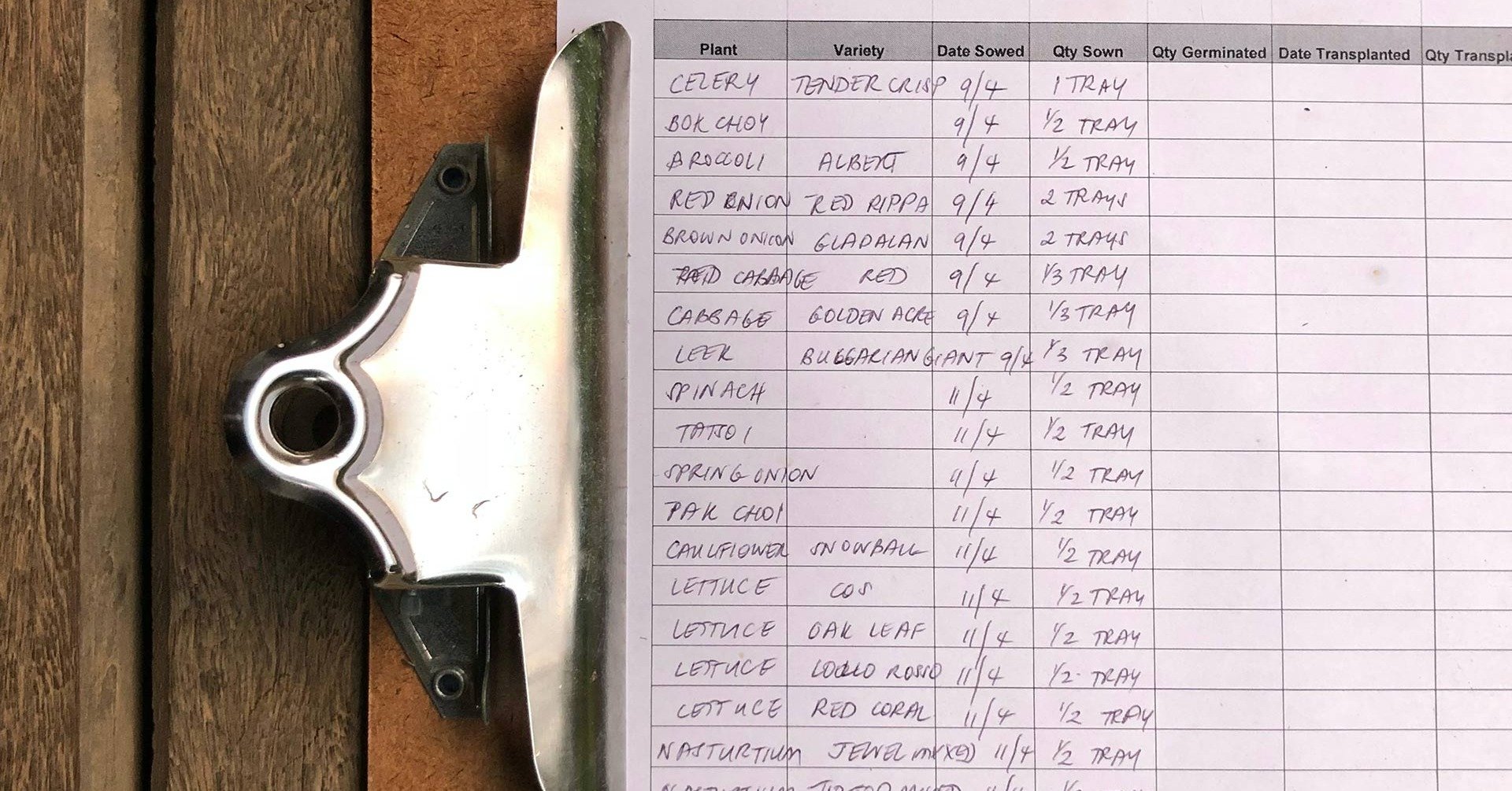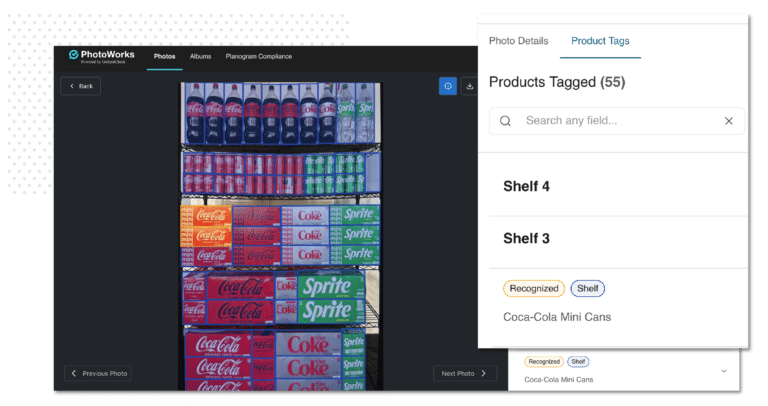Imagine trying to do your job without any modern technology: no smartphone, no laptop, not even a keyboard. If you’re still able to perform your duties, you’re in a shrinking group according to studies from Brookings and Technalysis. Job skills are required to be increasingly digital, and workers are expected to be plugged in for hours a day.
And that’s really not a problem for most Americans. If you’re like the average U.S. worker, you’re online nearly 7 hours a day. During that time, you consume 34 gigabytes of content, including an average of 100,000 words. While that may sound like a lot, we retain surprisingly little of it; our brains have been trained to treat internet content as trivial and not worth committing to memory.
In fact, there’s a good chance that most people decided to start skimming this article instead of reading it. If you’ve made it this far without skipping a word, you’ve already surpassed the average reader. Congratulations!
However, for the attention-challenged, time-poor internet-goer of 2020, we’re presenting these facts in a bite-sized list. Without further ado, here are four facts about the intersection of business and technology that you probably didn’t know.
Americans still work more than anyone else (thanks to the Internet).
For the economically savvy, it shouldn’t come as a surprise that Americans are among the most overworked people in the world. Most Americans receive no paid vacation or mandatory holidays—in stark contrast to their economic peers in countries like Japan, Germany, and Canada. In fact, if American employees worked the same hours in a year as their German counterparts, they would gain 33 days of paid time off.
Two economists published a working paper last November that revealed Americans with advanced and bachelor’s degrees work 10 percent more than they did in 1980. Their theory about the cause? “Neurofacturing,” the economists’ new term for cerebral, white-collar work that hinges on internet connectivity.
Neurofacturing jobs, such as content creation, software development, and marketing, are prone to long hours because the ubiquity of the Internet makes work a possibility all the time. As Derek Thompson, staff writer for The Atlantic, describes it in a December 2019 article, “If the operating equipment of the 21st century is a portable device, this means the modern factory is not a place at all. It is the day itself.”
Being always plugged into work isn’t such a bad thing, though. Mobile devices enable workers across all industries—not just neurofacturing jobs—to perform various tasks quicker, more efficiently, and with greater accuracy than ever. Filling out a form, a traditionally manual task, can be completed much faster with a mobile app. Using pre-population enabled by stored data models, a worker can skip the tedium of entering the same data multiple times and get a lot more done with less effort.
The common myths about interface devices are untrue.
The computer mouse (and its cursor) was initially called a “bug” by its inventor. That’s right, a bug. The first prototype was connected by a cord in the rear of the device, which gave it a mousy sort of “tail,” hence the name. If the original name had stuck, there surely would’ve been no shortage of jokes about using “bugs” to surf the “web” in the early days of the Internet. And, no, the modern mouse’s inventor, Douglas Engelbart, was not under the influence of LSD when he came up with the idea—though he was a part of a research group that experimented with the psychedelic.
The most common myth about the keyboard revolves around the QWERTY layout. The story you’ve heard is that it was developed to stop speedy typists from jamming their typewriters. In reality, it was developed over time with help from telegraph workers transcribing Morse Code. Telegraph operators were essentially the “beta testers” for the early typewriter. According to them, the alphabetical order was difficult, but QWERTY made transcription easier.
Finally, the touchscreen is quite a lot older than you’ve been led to believe. The first finger-driven touchscreen was invented back in 1965, but it was binary (touched or not touched) and unable to handle more than one touch or detect pressure. A model similar to the original CRT-based version was used by air traffic controllers in the U.K. until the late 1990s.
Today, touchscreens for portable devices make fieldwork considerably more agile. The touchscreen-powered mobile device has several advantages over paper, such as its direct connection to data centers and its reusability. Touchscreens are incredibly convenient when collecting photographic evidence and marking it up. They’re also highly intuitive for drawing diagrams, such as during a safety inspection or an incident report.
Americans check their work email more than 3 hours a day.
Email is still the preferred method of communication for American office professionals according to a recent survey from Adobe—and it’s a significant timesink, clocking in at 3 hours a day. American Millennials are checking work email on the weekend, on vacation—even in the bathroom. Additionally, respondents spend another 2 hours checking personal email (sometimes while at work), bringing the total to nearly 6 hours (353 minutes) a day. We’ve previously written on the ubiquity of excessive emails and how to avoid them: check out our suggestions on eliminating the issue.
In 2017, workers checked their email an average of once every 37 minutes, or 15 times a day. There’s been some contention about whether this is a genuinely wasteful phenomenon or just the cost of doing business in the internet era. Matt Plummer wrote in a 2019 Harvard Business Review article that proper time management can help most people regardless of their stance.
Here are three highlights from Plummer’s article that can help you eliminate the waste from your daily email routine:
- Clear out your inbox. Re-reading old emails simply wastes time. If you’ve read it once, do something with it (like archiving or deleting it).
- Don’t use folders to organize. Too many will slow you down, and most people have too many. Instead, integrate with to-do lists or use the search function.
- Unsubscribe from irrelevant emails. Reading and deleting recurring emails you don’t want takes more time than you might think (over seven minutes a day). Try opting out.
However, the best way to cut down on unnecessary emails is by integrating and automating processes. Form-based processes, such as inspections and audits, often require multiple emails sent between several stakeholders. These lengthy email chains draw valuable time away from more critical processes. With forms automation, these escalations and approvals are fully automated, freeing up workers to move on to the next task.
Forms have a long history that culminates in digital solutions.
We know what you’re thinking. “Forms? What’s so technological about those?” For starters, forms are one of the earliest types of business process automation. The first forms were copied by Roman jurists for use by notaries and for teaching law. This practice continued through Medieval times, up until the invention of the printing press.
But the first printing press wasn’t capable of spitting out forms at the rate of bureaucracy or business. Gutenberg’s invention took three years to print 200 Bibles, which, while a triumph for its time, was too slow and expensive for widespread use. Additionally, only 12% of the global population was literate in 1820, meaning that demand for printed material (and the use of forms) was still relatively low.
However, professionals who were required to read and write for their occupations probably minted the first pre-printed forms in the early 19th century. These came in the form of legal documents, which simplified drafting complaints and various other legal pleadings. Now, forms are ubiquitous (and necessary), ranging from online web forms to sophisticated mobile applications.
Despite this long history of development culminating in digital solutions, most companies still conduct form-based operations on paper or spreadsheets. In a recent FORM.com-sponsored survey, we discovered that nearly 80% of respondents carried out vital inspections, audits, and data collection tasks with outdated methods. If you’re among those using the same technology they did in the early 19th century, it might be time for an upgrade.
FORM.com specializes in taking your existing paper process and turning it into a purpose-built solution. With FORM.com, you can easily control data operations in the field with configurable mobile forms, workflows, and real-time dashboards. Schedule a meeting today to learn how Form.com can help you get the most out of your current observational data collection process. Or, upload your forms, and we’ll begin the demo process by recreating your process within our platform.