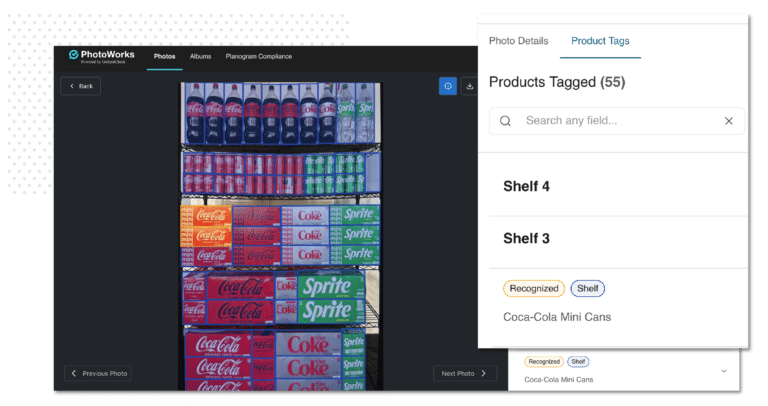CAPAs, or corrective and preventive actions, are critical components in your company’s response to non-conformity and undesirable situations. Because CAPAs form the basis for improvements throughout your product lifecycle, their quality, speed, and accuracy determine how effective your next move can be.
If you aren’t currently sculpting connected CAPA forms that deliver efficient and consistent results, it’s time to start thinking about it. This is especially true if you’re still using paper or spreadsheets to handle CAPAs. They will be disconnected from other operations and treated as ad-hoc actions or bolted onto existing quality and incident processes.
That’s why a mobile solution is such a fitting alternative to paper for your CAPAs. Integration, ease of use, and clarity are at the very core of modern digital solutions. In this blog, we’ll discuss the five reasons why a mobile solution will revolutionize your CAPAs, making them more impactful, connected, and traceable than ever.
Reason #1: All the benefits of paperless—but with a “paper trail”
First, let’s get the most obvious benefit out of the way: a mobile solution makes it possible to create, distribute, and review CAPA forms from a handheld smart device. And, while it may seem old hat to early adopters, a digital transformation is still a huge leap forward for many businesses.
However, it’s not the most exciting aspect of what a mobile solution can do. That comes in the form of clear audit trails. Mobile solution-powered CAPAs are entirely traceable. It’s possible to chart every stakeholder’s contributions from the point of the first adverse incident to the final follow-up.
This makes the final step in a CAPA—eliminating further recurrence of non-conformity—more straightforward than ever. Instead of chasing down quality inspectors to clarify their poor handwriting or decisionmaking, you’ll have clear data with expansive traceability right at your fingertips.
Reason #2: Better evidence means better prevention
If a customer complaint sparks a quality inspection, a CAPA report is usually the result. Understanding what led to a quality issue is just as important as preventing it from happening again. The depth of the evidence you collect is pivotal in managing prevention, which is why a mobile solution is so revolutionary for CAPAs.
A mobile solution allows workers to take photographic evidence of noncompliance on their device, mark it up with a finger or stylus, and attach it directly to completed forms. When performing CAPAs for organizational and regulatory standards, employees can easily draw diagrams and include additional clarifying notations.
A mobile solution-powered CAPA can also be configured with various types of internal logic, creating flexible paths that streamline forms. When an employee enters a specific response, the relevant follow-up questions appear automatically. This keeps CAPAs on-rails and ensures that employees are focused on the task at hand.
Reason #3: CAPAs can work smarter with workflows
A systematic investigation of the root causes of non-conformity is at the core of actionable CAPAs. This often involves a large number of stakeholders, teams, and processes across different parts of your quality management system (QMS). On paper or within legacy systems, connecting those teams can be burdensome, requiring lengthy email chains and reams of paperwork.
That’s where a mobile solution can cut through the complexity and consistently drive the process forward. With the help of automated workflows, you can connect the results of quality inspections with CAPAs. The results of CAPAs can then be automatically connected with the next logical step, such as a follow-up inspection, a new work order, or another task assignment.
Just like in reason number one, traceability is the key. You can configure task assignments delivered through automated workflows to come with their own custom statuses and deadlines. Every action that moves through your workflows is transparent and accountable, keeping stakeholders in the loop and CAPAs moving forward.
Reason #4: Common problems are clearer with data analytics
One of the most difficult goals to attain when using CAPAs is long-term improvement. In theory, CAPAs can be very successful regardless of whether they target a specific issue or a systemic problem. However, they often operate as ad-hoc affairs, correcting the same issues repeatedly and one at a time. In this case, the emphasis mostly lies in the corrective portion of CAPAs, leaving prevention as an afterthought.
A mobile solution can provide strong data analytics that will help you shape CAPAs that fully emphasize their preventive intent. Backed by historical data, you can trace common issues to their root and focus on those specific problem areas. CAPAs themselves can contribute to the data collateral that you acquire, offering more ammunition for reports, dashboards, and BI tools.
While data analytics come in many forms, Form.com provides extensive custom reports and configurable dashboards. Dashboards are essentially an abridged breakdown of all the data you collect in the field. On the other hand, reports are deeper, more targeted cross-sections of specific data sets or data collection campaigns. You can easily use both to reinforce CAPAs with historical data and more transparent root causes.
Reason #5: Connectivity, cloud storage, easy sharing, and more
The last point to round out our list is a combination of all the smaller benefits you’ll receive when moving from paper or a legacy system to a mobile solution. Together, these benefits offer much more than the sum of their parts because they create a more integrated and complete digital environment:
-
- Connectivity: Collaborate on team projects, assign users to specific CAPA forms, and track task completion in real time.
- Cloud storage: No more file cabinets. All your CAPAs are digitally secured in the cloud and can be exported on demand in the format of your choosing.
- Easy sharing: Automatically bounce approvals, tasks, and forms between as many stakeholders as you wish.
- Integration: With a custom integration layer, your solution can send and receive API calls from any of the other systems you use.
- Offline functionality: An often overlooked feature, the ability to retain a solution’s full functionality without WiFi can make a huge impact.
These five reasons should make it clear why a mobile solution has so much to offer organizations still working with paper, spreadsheets, or aging software. If you’re working with paper CAPAs, there’s a world of opportunity and options waiting for you with a mobile solution. It’s never too late to start revolutionizing one of your most critical quality operations.
How Form.com can help
CAPAs are at the heart of quality, and Form.com specializes in making them faster, easier, and more connected. We’ll work with you to create a custom forms automation solution that fits your unique process perfectly. Get in touch with a solutions expert today to learn how Form.com can help your organization track workplace safety with configurable incident reports.