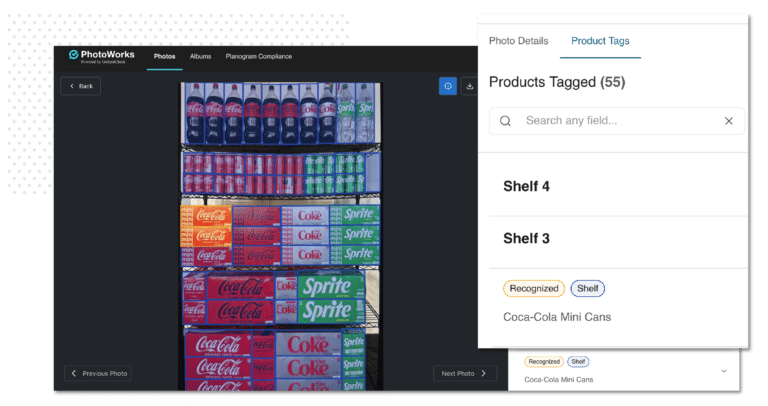It’s like something from a nightmare: your “one spreadsheet to rule them all,” the critical document that calculates essential information about your business, just stopped working. It’s spitting out gibberish, and you don’t have a backup. What happened, why did it happen, and how do you fix it?
In the following post, we’ll investigate some of the most common causes of spreadsheet malfunctions and show you why migrating to a mobile-first data solution can prevent them in the future.
1. Spreadsheets can’t process all your data
The problem:
You shouldn’t rely on a single spreadsheet to perform numerous, interwoven calculations. Giving one document too much power over your organization’s data is like putting all your eggs in one basket. If something breaks or if you’re encountering performance issues, it can put your data in jeopardy.
When your spreadsheets start to chug, it might be because you have too much formatting, too many links, or missing variables. But, most often, it’s because you’re asking it to process, calculate, and format more data than it can.
The solution:
Break your “mega-spreadsheet” down into smaller parts and use more straightforward formulas. Unfortunately, this isn’t the ideal solution for organizations that need a cross-section of all their data in once place. Additionally, once you’ve committed a great deal of data to a single spreadsheet, it’s virtually impossible to separate it into more manageable portions.
Optimization experts, like the Professional Services team at FORM, are veterans in unpacking the densest of spreadsheets and turning them into easy-to-use mobile applications. Instead of manually dividing your sprawling spreadmart into bite-sized portions, place it in the hands of a qualified technician with a guided demo.
2. Multiple users are making too many changes
The problem:
When two or more users can make changes to a critical spreadsheet, version control should be your top priority. If your spreadsheets are particularly complex, any alterations can leave you puzzled. Worse still, it can leave the spreadsheet in an unusable condition.
It’s the classic scenario of “too many cooks in the kitchen,” but instead of spoiling the broth, it’s your data at stake. If someone makes a change that “breaks” the spreadsheet, everyone is in trouble.
The solution:
The quick-fix answer is to protect the spreadsheet from changes using a password. You can also use the “Track Changes” menu to see who. But that’s only resolving a small part of the issue. If you want to maintain “one version of the truth,” you need to ensure that every copy of the document is the same.
A comprehensive data solution like FORM allows extensive version control for all your data-based processes. You can assign permissions to each user in your organization, allowing only certain people to make changes. Any form updates can be deployed for field users to download, ensuring they have the most up-to-date versions.
3. Data entry is repetitive and confusing
The problem:
Spreadsheets aren’t intended to be used as primary databases. Yet, many people use them that way—and they inevitably run into issues. Entering data into a spreadsheet can be time-consuming and confusing. It’s easy to mix up rows or columns, and without proper validation, anyone reading the incorrectly entered data will be confused, too.
Worse still is data double-entry, an inefficient and outdated process in which a form or other paperwork is manually keyed into a spreadsheet. A worker can spend countless hours moving data from a paper form into your spreadsheet. For each form, they do it again, and again, and again.
The solution:
Use a real database for data collection. Regardless of what platform you choose, purpose-built databases have features that even the most flexible spreadsheet tools can’t match. For example, a custom data solution can feed information from a form in the field directly to reporting tools at the home office.
On the other hand, spreadsheets can take hours to update. Paper forms arrive slowly, are inefficient to double-enter, and are potentially riddled with errors. Worse still, the likelihood of making a mistake increases with each form that must be processed. Simply put, using spreadsheets as a primary database is a huge liability.
4. Spreadsheets can’t scale for enterprise
The problem:
One of the most common issues we see at FORM is that spreadsheets don’t scale with the size of a growing company. While it’s true that even Fortune 100 companies use programs like Excel or Google Sheets within specific contexts, larger businesses will quickly outpace the limited feature sets, lack of integration, and small-scale focus of spreadsheets.
As a company grows, the amount of data it generates also grows. That means more forms, inspections, checklists, and escalations are entering a very narrow pipeline. You can’t expect spreadsheets to work at scale when you’re bolting on new variables, concepts, and requirements.
The solution:
Use spreadsheets sparingly and only in particular contexts. Although Google Sheets is great for collaborating on simple, goal-focused projects, you shouldn’t use it for enterprise-wide data collection. For example, creating a task calendar, sharing it with your team, and assigning duties is easy. However, Google Sheets quickly loses its appeal when injected with hundreds or thousands of forms.
Take a step back from your project and think about the amount of data you’re dealing with. Is this a short-term project with only a few collaborators? Or, is it a large-scale, enterprise-wide data collection program that requires hundreds of responses from the field? For the latter, you’re better off using a configurable data solution instead of spreadsheets.
5. Spreadsheet-based reports are difficult to dissect
The problem:
Spreadsheets aren’t especially well-liked as a reporting format for a number of reasons. The primary complaints are that critical data is hard to find, that they make analysis more difficult, and that historical data is lost when spreadsheets are “updated.” Meanwhile, there are plenty of people who won’t even open an Excel file for fear of being overwhelmed.
For the average employee (who doesn’t spend all day buried in Excel files), spreadsheet-based reports are a barrier to understanding results. They see rows, columns, and piles of data. What are they supposed to take away from it? These days, most people are expected to have some familiarity with spreadsheets—but familiarity doesn’t equal confidence.
The solution:
Include a synopsis of your spreadsheets with every report. Explain the main takeaways and preface the most critical points of analysis. It’s an imperfect solution, but one that will be necessary when you’re dealing with an audience that isn’t keen on Excel or Google Sheets. The better, long-term solution is to move away from spreadsheets and start using data visualizations.
With custom reports and dashboards, getting a simple answer is as easy as dragging and dropping the relevant fields. Easy-to-use charts, graphs, and images speak volumes to employees reluctant to use spreadsheets, and they make communicating the most current, critical data as efficient as possible. Even if you don’t use a BI dashboard tool, your top priority should be creating reports that deliver the pertinent information clearly and concisely.
How FORM can help
FORM specializes in transforming your spreadsheet- and paper-based processes into comprehensive mobile data tools. As the industry leader in offline-first mobile forms, we take the time to understand your unique goals and challenges to produce the best solution for your organization.
Learn more about how FORM helps companies meet their unique data goals with custom solutions in this blog article. Or, speak directly to a solutions expert by getting in touch today.