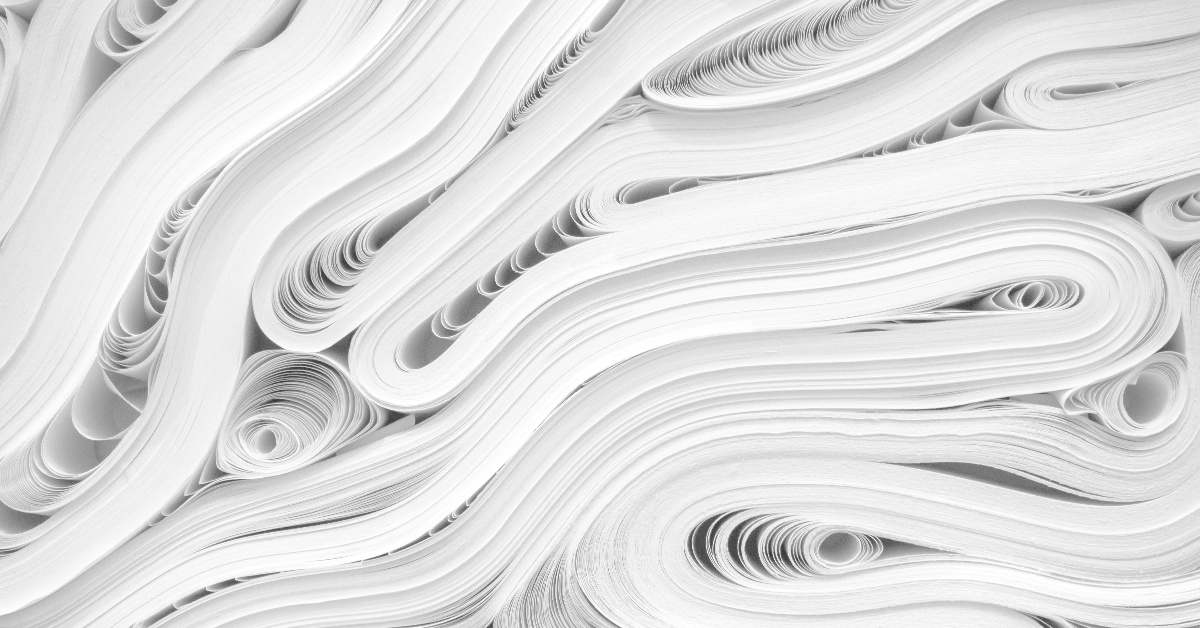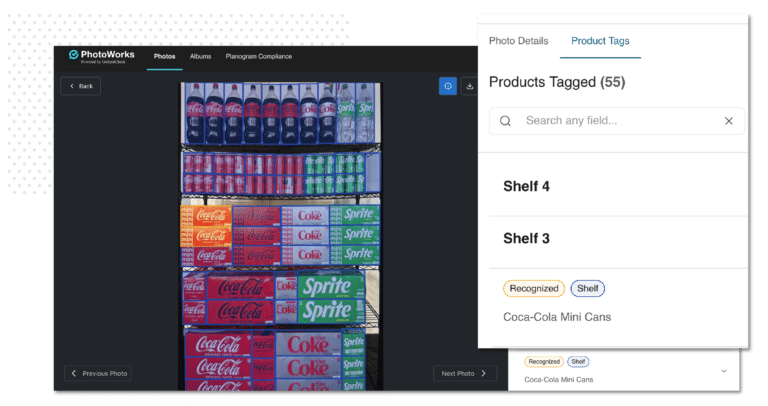Site inspection is one of the most important parts of any construction job. Site inspections ensure that workers are meeting health and safety regulations, while monitoring progress and adherence to contract documents, and providing regular reports that are essential to the project.
But when you use paper to perform a job as important as tracking and recording nearly everything that’s done on a construction site, you’re missing out on a number of ways you can use technology to improve the way you work. There’s a reason so many construction companies are making the switch from paper to a mobile forms app ; not only are they keeping their data organized, but they’re also improving site inspections.
How do paper forms fail where mobile forms excel?
Saving Time
There’s nothing about a paper form that’s optimized for efficiency. In order complete a paper form, inspectors have to fill out the same basic fields over and over again (their name, the site address, etc). There’s no observation or real work required here—it’s just busy work before the real work can start.
Mobile forms can auto-fill these fields by accessing inspector and site information stored in data tables, cutting all that time spent penciling in the answers to one simple tap.
Paper forms can also be long documents that require inspectors to fill out many pages worth of information. It can be difficult to tell if it’s all been filled out, and any skipped questions could have a negative impact on reports and evaluations.
On a mobile app, forms are easy to navigate. A user-friendly interface can guide inspectors through the form, and if they happen to accidentally skip a question, the form can prompt them to answer it before they can submit the form.
Gathering Evidence
Assuming that inspectors are using something slightly more modern than Polaroid cameras, it’s hard to include photos taken on-site in a paper form. Even if forms are digitally scanned, matching pictures up to written observations can be difficult to get right and could result in confusing reports.
When working from a mobile device, it’s easy to take pictures and upload them directly to the form. Then, when a post-submission form is created, the photos will all be in the correct section and matched up to the right observations.
There’s only so much space to record observations in on a sheet of paper. Having to use abbreviations or being forced to leave information out due to lack of room can be the cause of errors in a report, especially when it comes to measurements and other numerical data.
Typing observational information into a mobile device is quick, easy, and isn’t limited by the amount of space you have to write in. When it comes to entering numerical data, field validation can prevent simple errors and help inspectors gather the correct information.
Reporting
It’s hard to monitor progress or draw conclusions from a stack of papers. Manually entering data into a spreadsheet or other document and creating reports is time consuming and carries the potential for errors, including inaccurate or omitted information.
Mobile forms can automatically synchronize with an existing database, instantly uploading collected data to a business intelligence dashboard or other reporting tool. From there it’s easy to track progress, setbacks, health and safety concerns, and other significant events, allowing inspectors to easily create impactful reports.